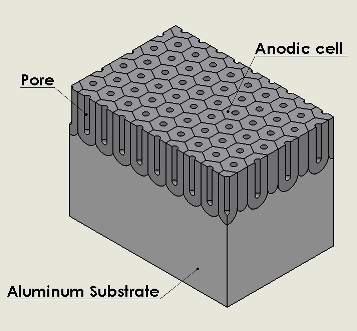Retina Display is a brand name used by Apple for liquid crystal displays which they claim to have a high enough pixel density that the human eye is unable to notice pixelation at a typical viewing distance. The term is used for several Apple products, including the iPhone, iPod Touch, iPad, and MacBook Pro.[1] As the typical viewing distance would be different depending on each device's usage, the pixels per inch claimed as retina quality can be different for the smallest devices (326, iPhone and iPod Touch): greater than the mid-sized devices (264, iPad) and greater than the larger devices (220, MacBook Pro). The displays are manufactured by different suppliers. Currently, the iPad's display comes from the same suppliers Samsung use whilst Macbook Pro displays are mostly made by LG's suppliers, along with the iPhone and iPod Touch displays.[citation needed] Apple has applied to register the term "Retina" as a trademark in regard to computers and mobile devices with the United States Patent and Trademark Office, Canadian Intellectual Property Office, and in Jamaica.[3][4]
Contents |
Technical information
Apple markets the following devices as having retina displays.| Model | PPI (pixels per inch) | ppcm (pixels per cm) | Resolution | Typical Viewing Distance (in/cm) | Single Pixel Visual angle (arcminutes) |
|---|---|---|---|---|---|
| iPhone 4/4S and iPod Touch (4th generation) | 326 | 128 | 960×640 | 10 inches (25 cm) | 1.1 |
| iPhone 5 and iPod Touch (5th generation) | 1136×640 | ||||
| iPad (3rd generation) | 264 | 104 | 2048×1536 | 15 inches (38 cm) | 0.87 |
| MacBook Pro (3rd generation) | 220 | 87 | 2880×1800 | 20 inches (51 cm) | 0.78 |
- For comparisons, see also: List of displays by pixel density
Retina Display trigonometrical pixel density
Retina Display's real measure unit is PPD: Pixel Per Degree. If a display's pixel density is more than 53 PPD (it's 57 ppd in case of iPhone 4's display) viewing it from its optimal distance, that is a Retina Display. 53 PPD pixel density means that there are 53 pixels visible in one degree angle. Any display's pixel density (from phone displays to huge projectors) can be described with this distance-independent universal parameter.Criticism
According to Raymond Soneira, president of DisplayMate Technologies, the resolution of the actual human retina is higher than claimed by Apple, working out to 477 pixels per inch at 12 inches (305 mm) from the eye.Phil Plait of Bad Astronomy wrote a response saying that "if you have [better than 20/20] eyesight, then at one foot away the iPhone 4's pixels are resolved. The picture will look pixellated. If you have average eyesight [20/20 vision], the picture will look just fine," and concluded, "So in my opinion, what Jobs said was fine. Soneira, while technically correct, was being picky." Retinal neuroscientist Bryan Jones, using a similar but more detailed analysis, came to a similar conclusion on his blog, stating "...I’d find Apple’s claims stand up to what the human eye can perceive."Via : Wikipedia